I added an auto tuner to my go box. While that works great the tuner needs to be connected to the same port on the radio (FT-857D) that is used for connecting to a computer for CAT control. In fact, this single port on the radio is shared between CAT control, tuner control, or interfacing with a linear amplifier. The following is a clipping from the FT-857D user’s manual discussing this port.
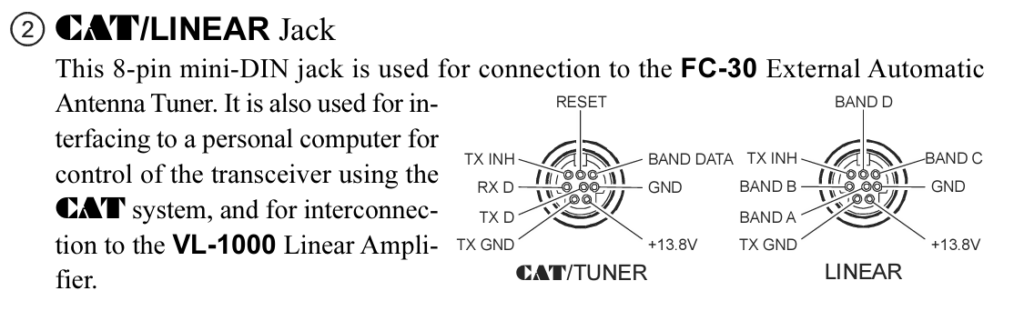
I did a bit of searching on the Internet to see if there was anyway to share this port between CAT and a tuner. I came across a webpage by K6XX that has a number of articles on ham radio topics including one about how you can use the microphone jack on the FT-857 for CAT. Basically there is a menu in the radio (Menu 059 “MIC SEL”) which on default is set to “NOR” (normal) that can be changed to “CAT”. This changes to two pins on the connector that are used for the microphone’s UP and DN buttons to RXD and TXD serial data. If these buttons on your microphone are important to you then this might not be a good solution for you.
Now that we have serial data in and out they are not RS232C compatible for talking with your computer but that is easily solved. K6XX provides a solution using a couple of transistors and three resistors as can be seen below in his diagram.
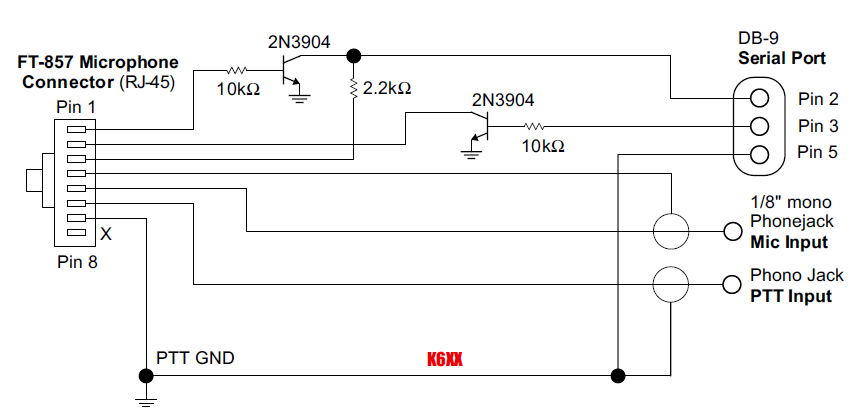
I mostly followed this for my interface box with the small addition of a momentary pushbutton (red button in the photo below) added in parallel to the PTT Input jack. Be sure to use the PTT GND (pin 7) for all grounds in the circuit with the exception of the microphone jack. A separate ground return is provided (pin 4) for the microphone. Another capability that can be added is adding another momentary push button to ground pin 8. This duplicates the power button on the control head. I did not find that would be useful for me.
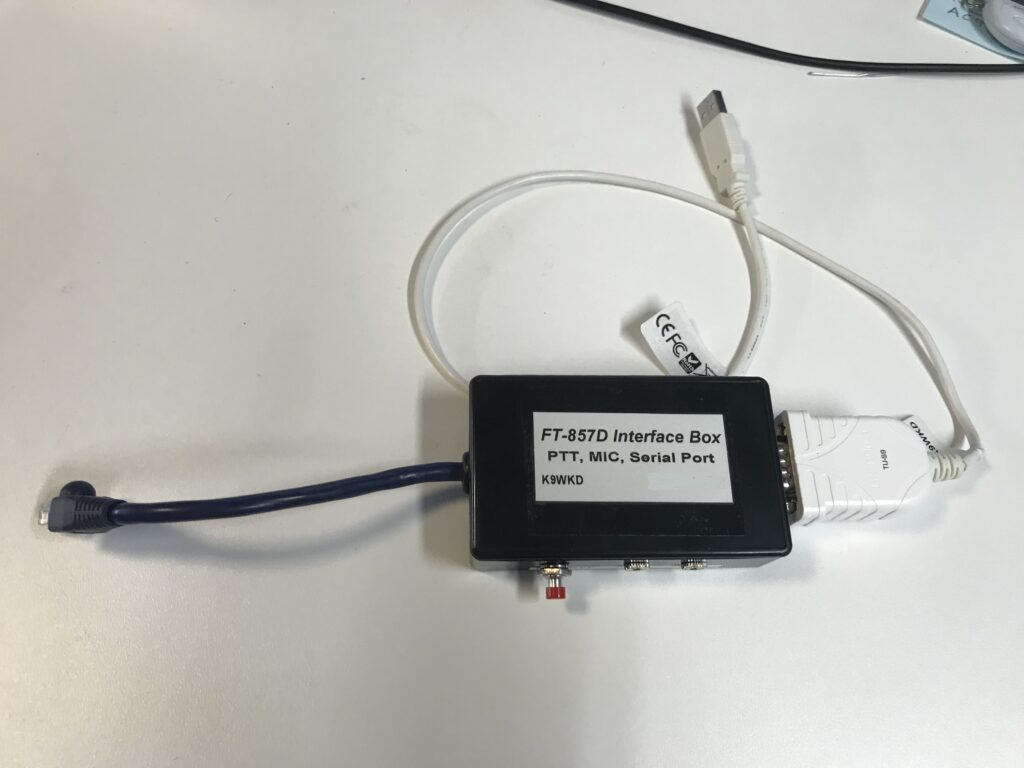
This little box works perfectly. Now I just need an iPad logging app that will work for my go box!
