I want to use my Heil Pro-Micro headset with my Xiegu G90 when operating portable. Normally I would go to the Heil website for information on interfacing my headset to a radio and unfortunately Heil does not have any information for any radio by Xiegu. So I started looking into how I could make the interface myself. The following is the pin out for the MIC Interface from the radio user guide.
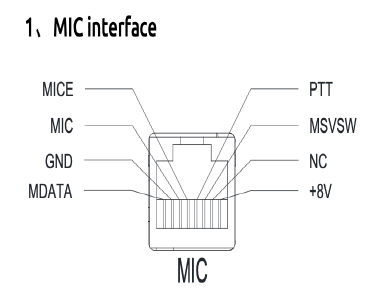
Looking at this connector pin 1 is on the far right and counting up going to the left. There are two pins here that I am interested in for connecting to my headset; Pins 5 (MICE) and pin 6 (MIC). I will use a 3.5mm (1/8″) mono female jack, connecting the MICE (MIC Earth or return) to the shield and MIC to the tip. I am also interested in adding a PTT button so I can use pins 4 (PTT) and pin 7 (GND) for that function. The other signals are used for the button controls on the microphone that I will not be using. I put together the following simple diagram for how I plan to implement the interface.
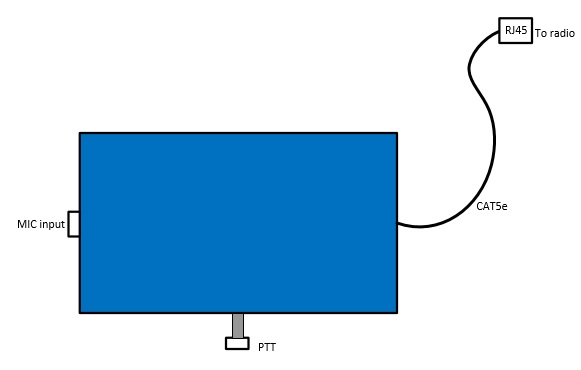
I have a few small plastic boxes that I use for this type of project. For simplicity I decided to cut a short Ethernet CAT 5e to provide the connection to the radio. It would probably be better for the microphone input to use something like a RG-174 coax but I don’t know how to get that into an RG45 connector so I just decided to keep the cable to the radio fairly short. This is a very simple project and took less than an hour to complete. A photo of the tested and working interface box follows.
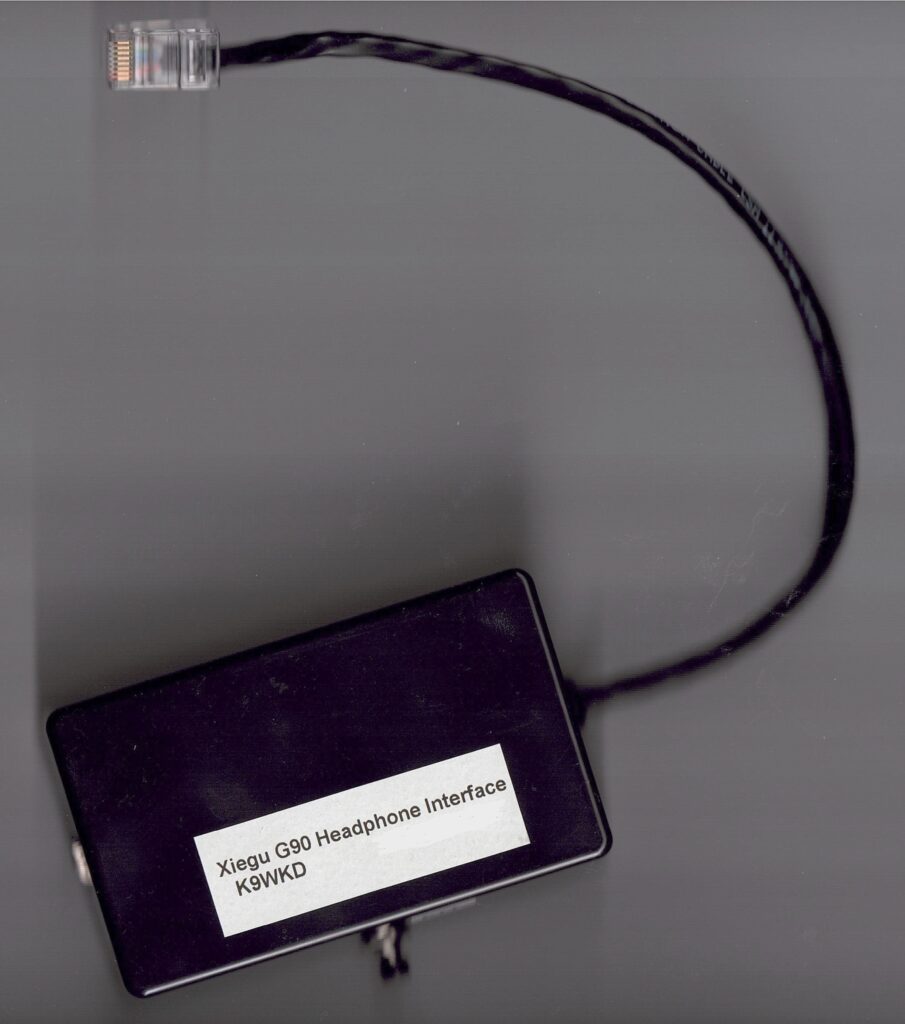
I might consider putting this in a smaller box just to reduce the space this takes up in my go box. Otherwise this is working great for my needs.
