This article assumes that you have a DMR radio and a Hot Spot running PI-Star already enabled for use with DMR. Let’s assume that you have a DMR radio and that you are interested in checking out the activity on some of the popular System Fusion reflectors like AmericaLink or CQ UK. I will take you though the steps to setup your PI-Star hotspot.
Before starting on these changes do an PI-Star I do recommend that you perform an update hotspot. Now scroll down to the MMDVMHost configuration and enable DMR2YSF as pictured below and apply changes.
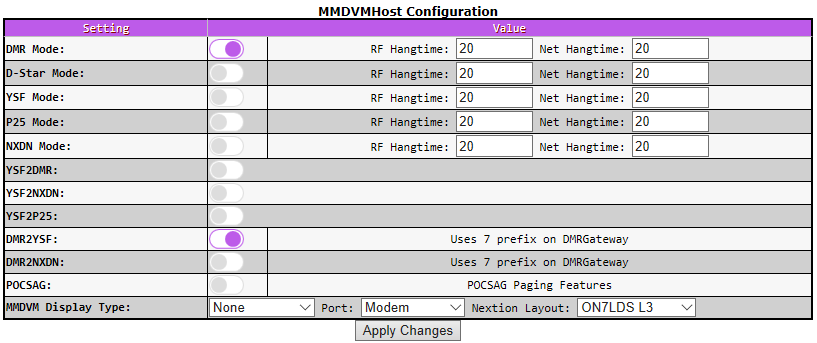
Next scroll down to the DMR configuration. You likely will not need to change anything here. The only thing important is that you use the DMRGateway as the DMR Master. You can select any of the Brandmeister masters but I use the BM_United_States_3102 but others should work also. If you do make changes, then click on Apply changes before proceeding. You should see your DMR ID in place of the red strikeouts below.
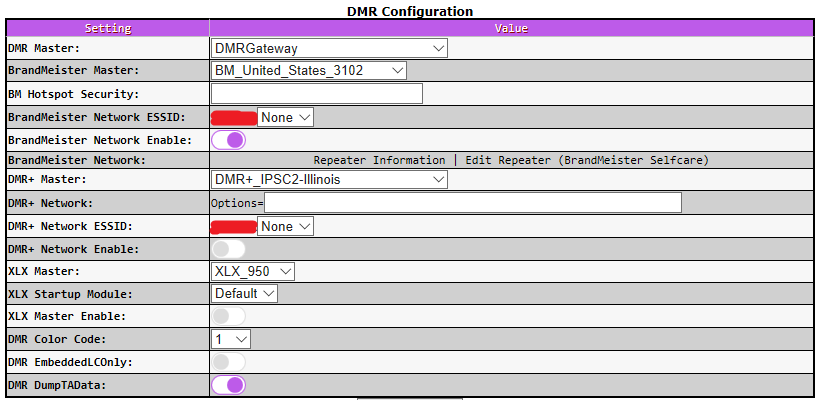
Now scroll down to the Yaesu System Fusion configuration section. Here you will need to select that you want to start on. It could be our club reflector but it doesn’t have to be. If you transmit to the right talk group it will be automatically changed to the club reflector. You will need to turn off the UPPERCASE Hostfiles (which is the default.) After making these changes click on Apply changes.
The last thing you need to do here is an update of PI-Star. This is required because we changed the UPPERCASE Hostfiles setting (as noted by PI-Star.)
Your hotspot should be ready to go. Here is a snapshot of my hotspot for comparison. Be sure to look for the YSFGateway, DMR XMode, DMR2YSF, and the YSF Network information of the Admin panel.
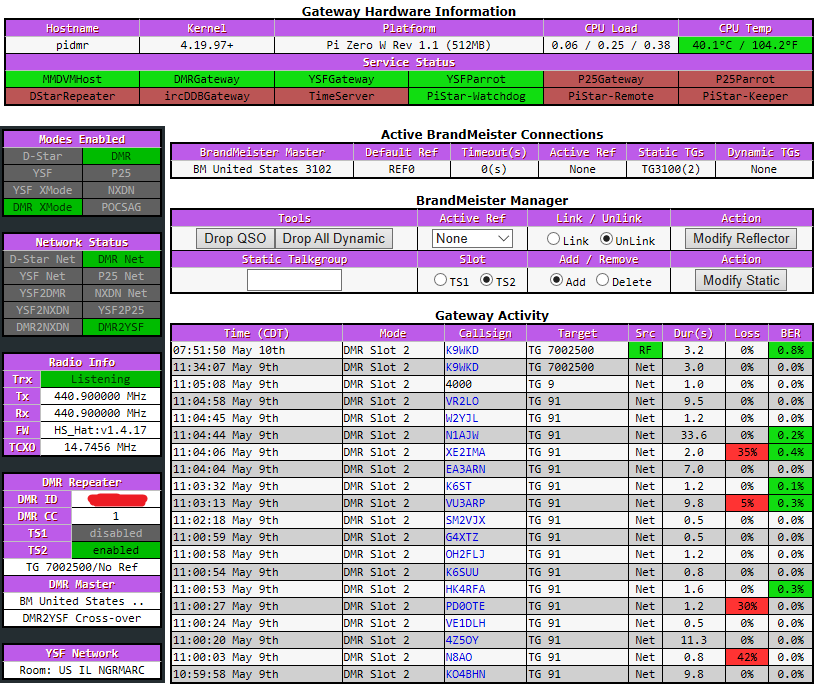
The next part which turned out to be the most difficult for me just because I kind of forgot how to make changes to the D878.
First let’s add the new talk group (DIGITAL/Talk Groups): TG = 7002500, Name = IL_NGRMARC, Call Type = Group Call
Now write the new codeplug to your radio and you are ready to go. I would be sure that you are not connected to any static talk groups before trying.
Let me know if you have any questions.
